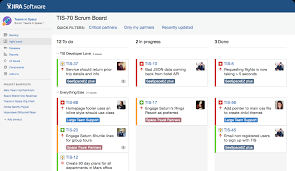Learn some tips to get the most out of JIRA Software
1) Keep your Backlog Lean:
The goal is to have a backlog that is small enough to be manageable, but large enough to provide flexibility and options for the team working on it. As a rule of thumb, try to keep your backlog at around 200-300 items. This may seem like a lot, but remember that not all of these items will be worked on immediately – some will be pushed back to future sprints or even removed entirely.
2) Make Sure Your Issues Are Well Defined:
This may seem obvious, but it’s worth repeating – poorly defined issues can cause a lot of problems down the line. When creating an issue, be as specific as possible about what needs to be done. The more information you can provide, the easier it will be for someone to work on it. You can check RemoteDBA for more information.
3) Use Labels liberally:
Labels are a great way to organize your issues and make them easier to find. You can use labels to indicate the type of issue, the component it affects, the priority, or anything else that might be relevant.
4) Don’t Hesitate to Create Sub-tasks:
If an issue is large and complex, don’t hesitate to break it down into smaller sub-tasks. This will make it easier to manage and track progress.
5) Use the Built-in Reports:
JIRA Software comes with a number of built-in reports that can be very helpful in understanding the state of your project. Take some time to explore these reports and see what information they can provide.
6) Use Filters Wisely:
Filters are a great way to narrow down the issues you see in JIRA Software. You can use them to view only the issues that are relevant to you, or to find issues that match certain criteria.
7) Don’t Overuse Watches:
Watches are a handy way to stay up-to-date on an issue, but they can also be very distracting. If you find yourself constantly checking an issue that you’re not actively working on, it might be a good idea to remove the watch.
8) Use the Activity Streams:
The activity stream is a great way to see what’s going on in your project. You can use it to see which issues have been updated, who is working on what, and more.
9) Keep Your Notifications Clean:
JIRA Software can send you a lot of notifications, and it’s easy to get overwhelmed. To avoid this, be selective about which notifications you subscribe to. Only subscribe to the ones that are truly relevant to you.
10) Use the Keyboard Shortcuts:
JIRA Software has a number of keyboard shortcuts that can make your life easier. For example, you can use “j” to quickly jump to an issue, or “s” to open the search dialog. To see a full list of shortcuts, go to the JIRA Software documentation.
These are just a few tips to help you get the most out of JIRA Software. For more information, be sure to check out the JIRA Software documentation.
FAQs:
1. What is JIRA Software?
JIRA Software is a project management tool developed by Atlassian. It is designed to help teams track and manage their work, and can be used for a variety of purposes, including bug tracking, issue tracking, and task management.
2. How do I use JIRA Software?
To use JIRA Software, you will first need to create an account. Once you have done this, you can start creating projects, adding issues, and assigning tasks to team members. For more information on how to use JIRA Software, check out the documentation.
Conclusion:
JIRA Software is a powerful project management tool that can help teams track and manage their work. To get the most out of JIRA Software, make sure your issues are well defined, use labels liberally, and don’t hesitate to create sub-tasks. You should also use the built-in reports, use filters wisely, and use the activity streams to keep track of what’s going on in your project. Finally, don’t forget to use the keyboard shortcuts to save time.